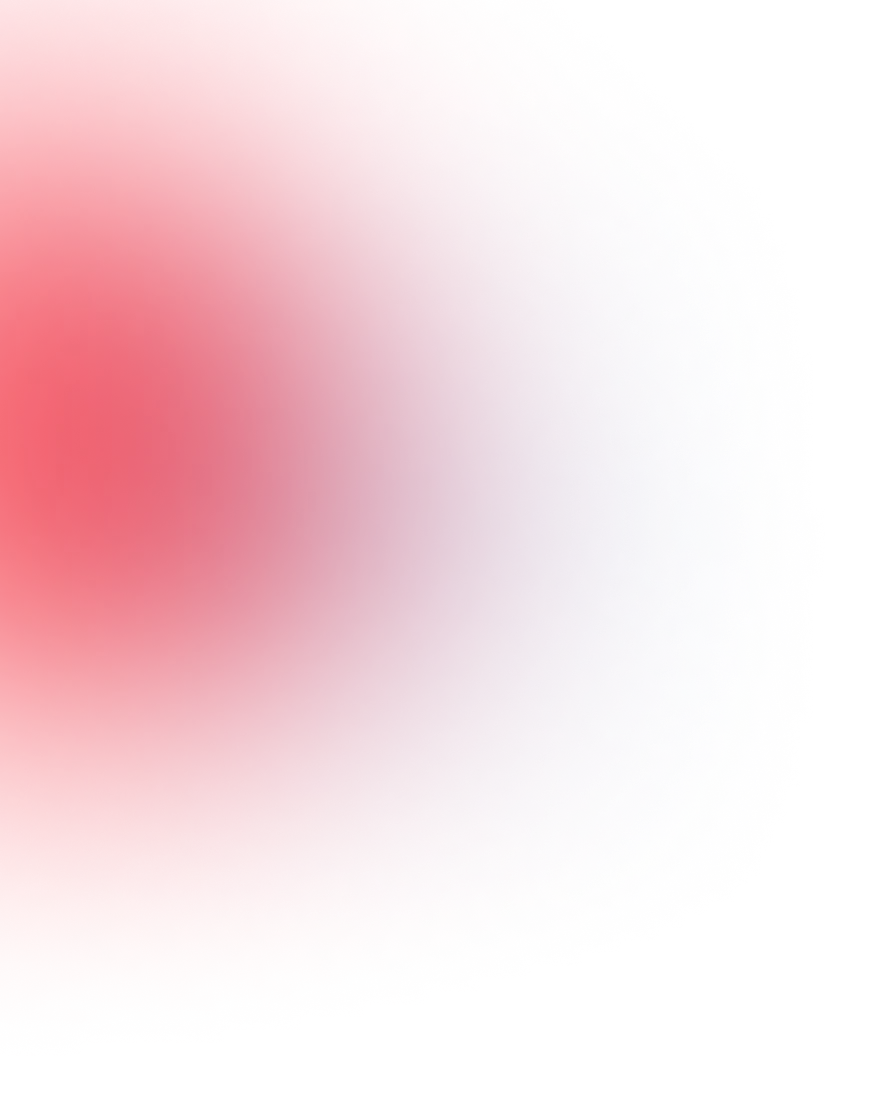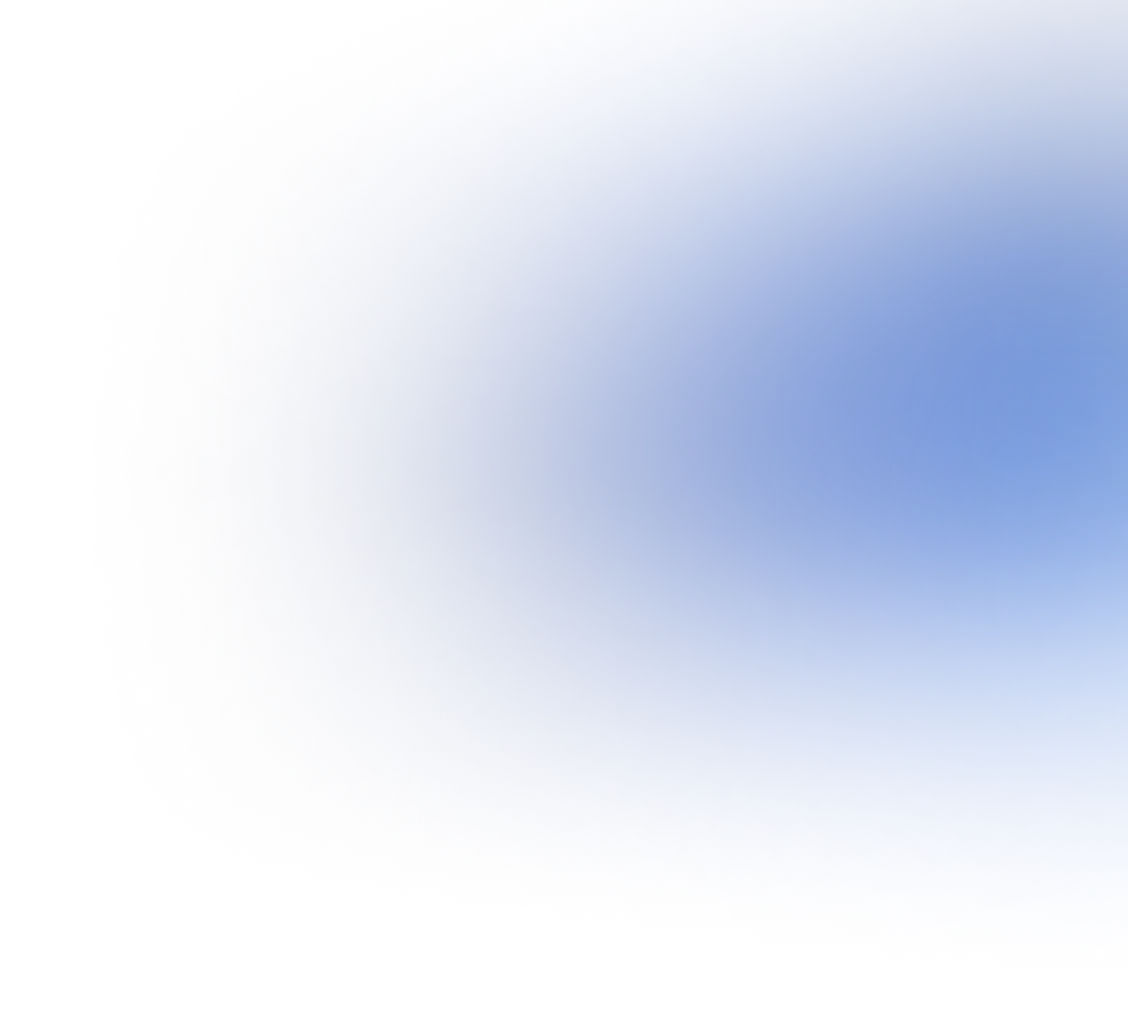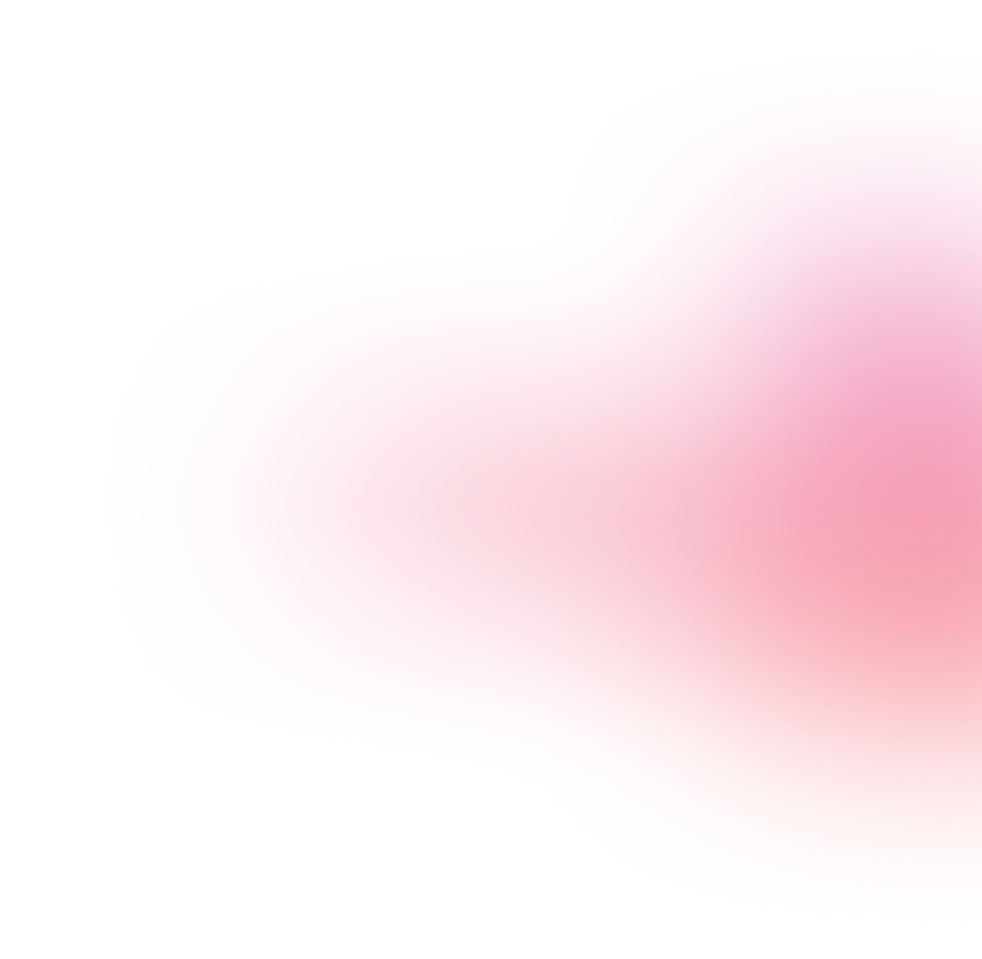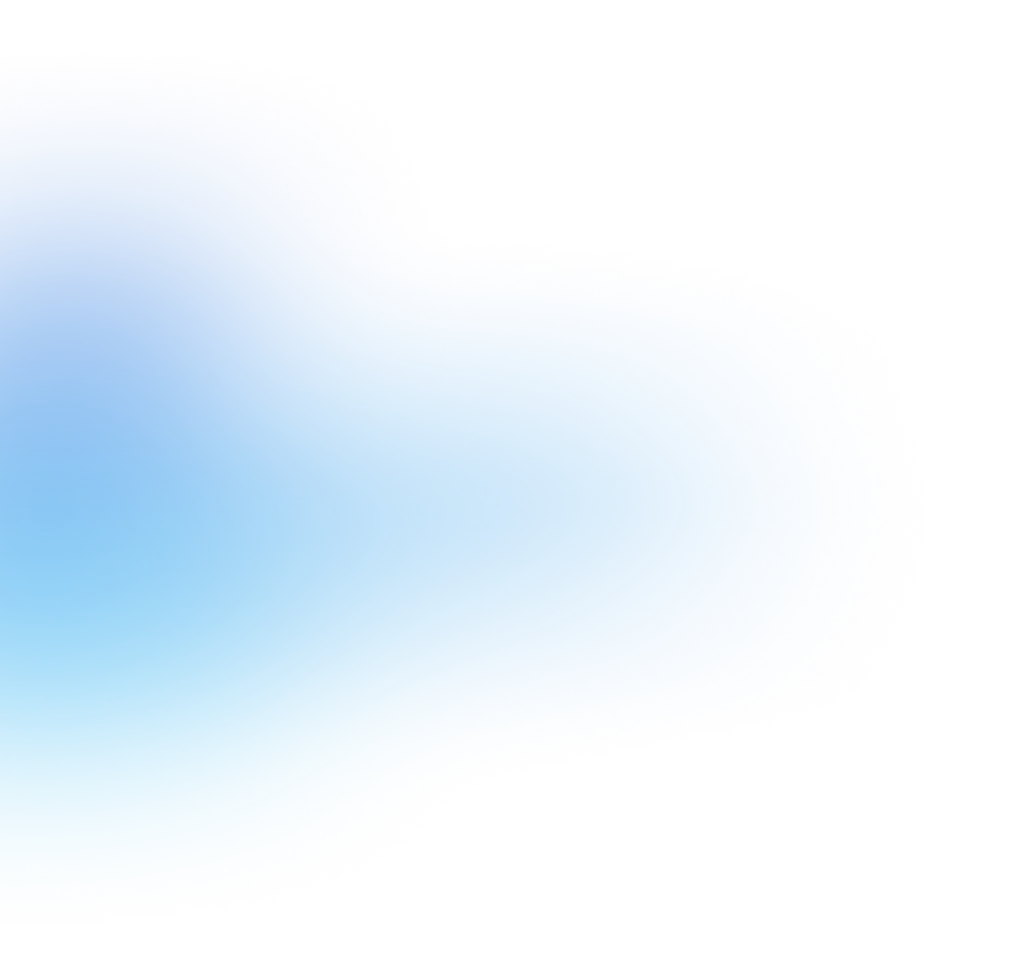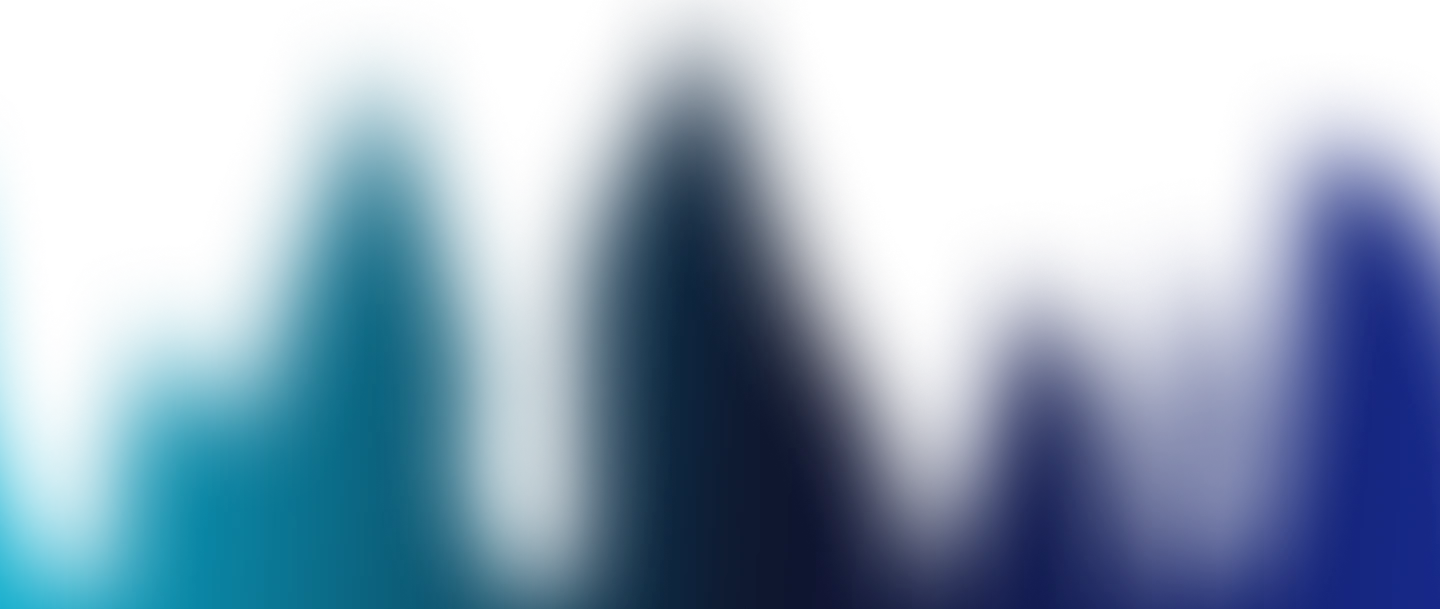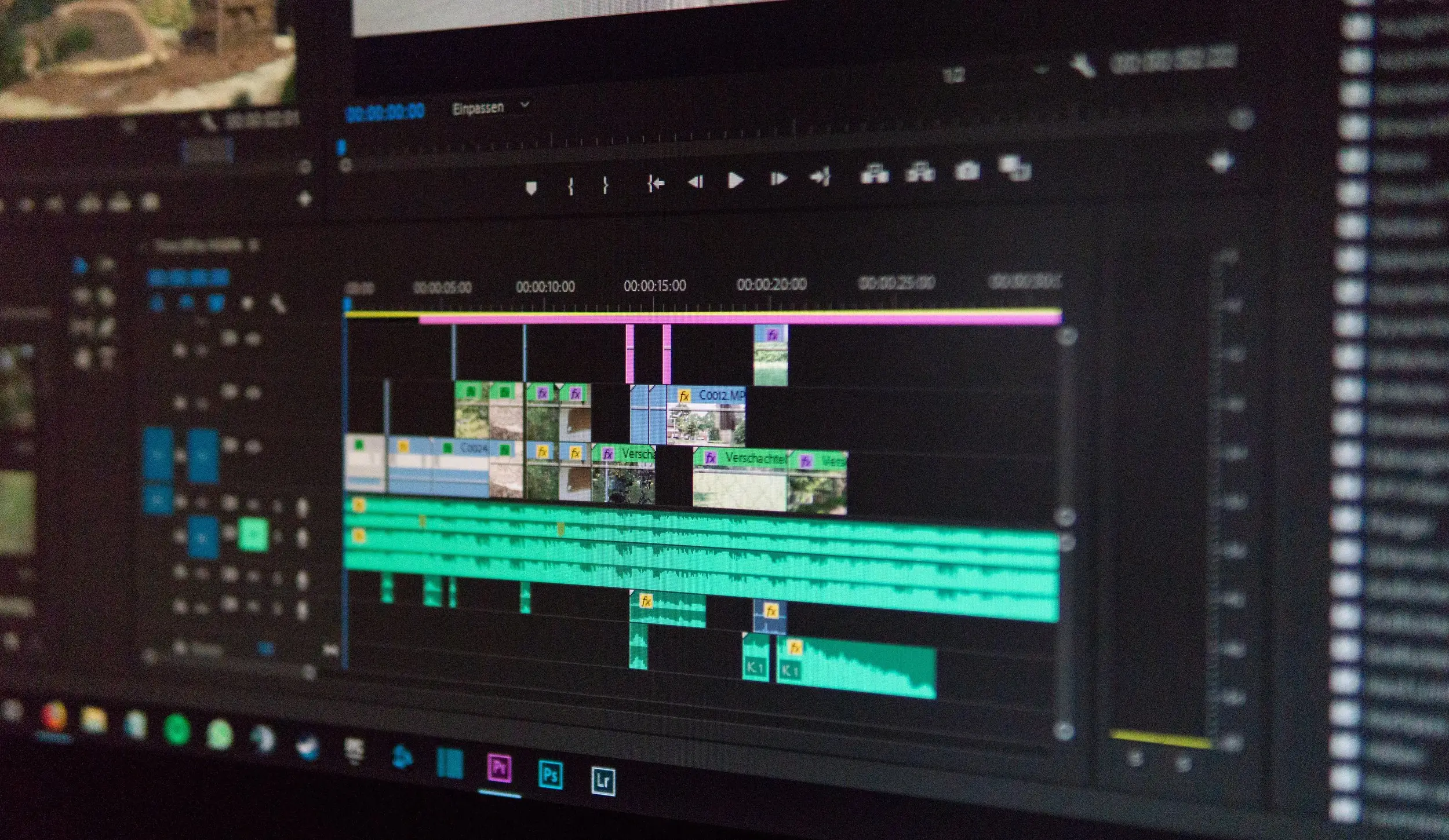A critical component of editing weddings is making sure that your file organization isn’t coming between you and your speed or creative mindset. Too often editors skip the critical step of properly organizing and culling their footage and in effect, lose momentum when looking for a specific shot to use in their film. It’s important to have a well-defined method for how you choose to layout the massive amount of footage within your wedding video project.
Through several years of refinement and literally hundreds of wedding video projects, we’ve created a repeatable, thorough, and most importantly, intuitive method for our wedding bin organization within Adobe Premiere Pro CC. This is the method we use during our Rough Cut process which begins at ingesting/importing raw media into Premiere, and ends at syncing multicam footage.
Here’s a look at our typical bin organization for all of our sequences within a wedding video Premiere project file:
**Note that our Drafts, Unsynced Sequences, and Pre Ceremony bins all have a set number of spaces in front of the bin name so that they appear in our desired order when the Project Panel is organized from A to Z (indicated by the upward facing arrow next to the “Name” heading).**

Our standard bin organization for wedding projects edited using Adobe Premiere Pro CC
The Drafts bin contains all of our versions of a film before the client approves a final version.
This is an important bin to include since it is distinct from the Finals bin (located outside of the Sequences bin). By making sure to differentiate between drafts and a final film, it ensures quick and accurate communication between all team members working on the project. The last thing you want is to have a draft go through color grading or audio mixing as opposed to the final, client approved film.

Unsynced Sequences Bin Organization
Unsynced Sequences Bin Organization
The Unsynced Sequences bin holds all of the raw, unsynced multicam sequences that we sync with PluralEyes. Sequences found in this bin typically include:
- Ceremony
- Letter Readings
- Couple’s Interviews
- First Look
- Father of the Bride First Look
- Speeches
- Any additional sequences that need to be synced for doc edit purposes.
Once these sequences have been processed with either PluralEyes or Premiere’s Multicamera Sync feature, the synced sequences will be distributed among the three time-of-day bins located underneath this Unsynced Sequences bin: Pre Ceremony, Ceremony, and Reception.
The next three bins are where your culled footage sequences will live:

Pre Ceremony Sequences Bin Organization
Pre Ceremony Bin Organization
This bin includes all activities that happen prior to the wedding ceremony.
- Bride prep: This includes all the footage of the bride and bridesmaids as they get their hair, makeup, and dresses on for the ceremony.
- Groom prep: The same content as the bride prep, but of the groom and his groomsmen.
- Bride/Groom prep estabs: Footage of the locations of the bride and groom’s prep areas. These sequences include shots of the dress or suits, decor shots of the room, or exterior shots of the buildings. The couple may have gotten ready at two unique locations, so you may choose to create a unique sequence per person.
- Site prep: Footage of the ceremony or reception site being prepared. This may include the florist or other venue staff setting up for the day’s events.

Ceremony Sequences Bin Organization
Ceremony Bin Organization
This bin includes a wider range of sequences than just the synced ceremony. We do this mostly in order to better distribute the sequences between the three time-of-day bins.
- Ceremony Estabs: Shots that establish the location of the ceremony and may include footage of the chairs, pews, finalized floral decorations, and ceremony programs.
- Guest Arrival: Footage of anyone not in the wedding party arriving to the ceremony site. Usually guests will arrive, greet one another, grab a program, and be seated.
- Photo Session/Couple Cinematics: Some videographers are able to steal the couple away for a few minutes in order to capture cinematic shots of them walking along the beach, posing by a unique landmark, or looking off into the sunset. You may also choose to include footage of the family photo sessions that photographers capture, often that works best in its own sequence apart from the couple’s cinematic session.
- Cocktail hour: This sequence may seem a bit out of place in the ceremony bin, but once we fill out the reception bin, the division to include it earlier makes a bit more sense. This activity may also happen in the day-time, immediately after the ceremony, whereas the reception footage may not start until it’s already dark outside. This sequence can be anything from guests grabbing drinks at the bar to playing lawn games outside of the reception venue.

Reception Sequences Bin Organization
Reception Bin Organization
This bin includes all activities that happen after the wedding ceremony.
- Reception estabs: Just like the ceremony estabs, this is for footage of the completely prepared reception space. This may differ from a reception prep sequence located in the pre ceremony bin because this footage would most likely be from the evening, where as the reception prep footage may be from earlier in the day.
- Grand entrance: The sequence of the bridal party and newly married couple being announced and coming into the reception hall.
- First dance: All angles of the couple’s first dance after being married.
- Parent dances: All angles of the groom’s dance with his mother and bride’s dance with her father. You may choose to separate these out into their own sequences as well.
- Cake cutting: All angles of the couple cutting their wedding cake or cakes.
- Bouquet and garter: All angles of the bride throwing her bouquet and the groom throwing the garter, again, you may choose to separate these into their own sequences.
- General dancing: All footage of the dance floor after the formal dances. This could also include the bad or shots of the DJ.
- Grand exit: All footage of the couple leaving the reception hall and off to their new lives together.
While this is a pretty extensive list, it’s definitely not exhaustive. Often times weddings will have subtle nuances and additional sequences or divisions. For instance, you may have a ketubah signing sequence that you’d include in the ceremony bin.

Some weddings may require you to divide footage between Rehearsal Day and Wedding Day bins
Additional Bin Organization Notes
Also, depending on the wedding you’ve been contracted to film, you may even have captured an additional day of footage, like the rehearsal day before the wedding or a multiple day ceremony. At that point, you may choose to create a new bin level with a Rehearsal Day sub-bin, a Wedding Day sub-bin, or any sub-bins that correspond with that particular wedding. This will allow you to quickly navigate between the days and keep things organized so that the correct shots can be used for each event, and allow you to collapse the previous day’s bin and just focus on what’s ahead as you move through your edit.
As you can see above, the only caveat when multiple day sub-bins are created is that we keep our Drafts and Unsynced Sequences bins above the multiple day organization. The Unsynced Sequences bin may include sequences from one or more days and along with keeping the unsynced sequences in one place, it ensures that we don’t lose track of one or more sequences. The chance to overlook a sequence may increase if the Unsynced Sequences bin were instead embedded in one of the multiple day bins.
Both bin organization and sequence organization are important systems to establish in order to streamline your editing workflow. From this baseline, you can customize and change the bin organization in order to best serve the wedding you’re working on. The goal with dividing up the footage is to ensure that you can locate it quickly and easily each time you need a clip. That way, there is as little friction as possible during the Creative Edit phase, leaving the mind free to focus on creating unforgettable films.
Have questions about our bin organization techniques or other aspects of our rough cut process?